The Flexx account offers you the most convenient banking solutions in a very easy to use and intuitive app where you can carry out financial transactions in the most fun way possible. The following steps will guide you on how to send money using the Flexx app.
The first step is to download the Flexx app HERE and open your Flexx account with just your selfie, signature and valid ID card on your Flexx app (Yes, you read “selfie” right, how cool is that???).
Next, you login into your Flexx app with your details here
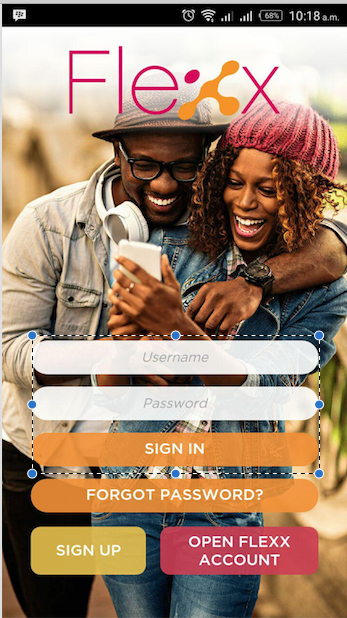
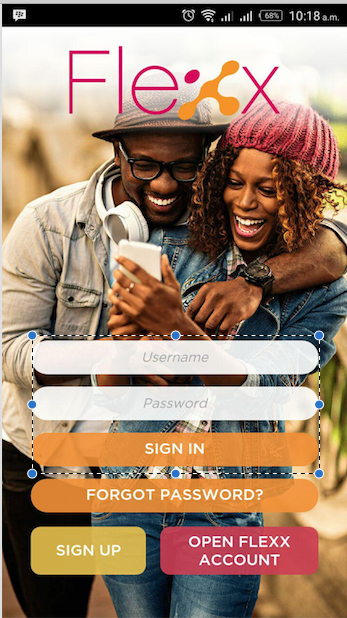
When you’ve been logged into the app, click on the FUNDS TRANSFER icon on the services page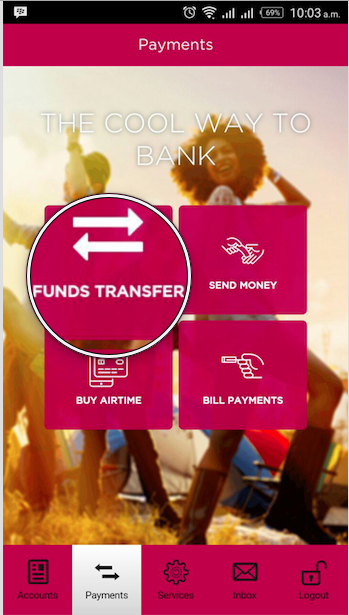
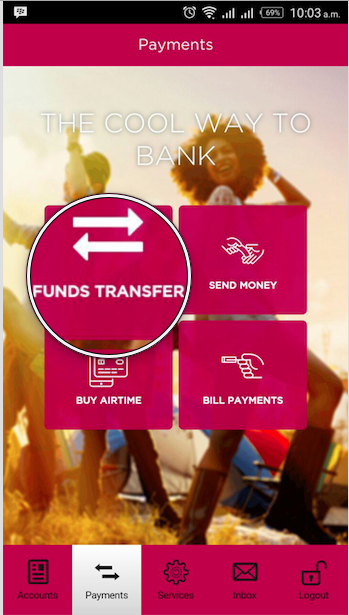
Click on the respective type of account you want to send it to, if the recipient account is from another bank, you will be given a list of all the banks to select which one it is.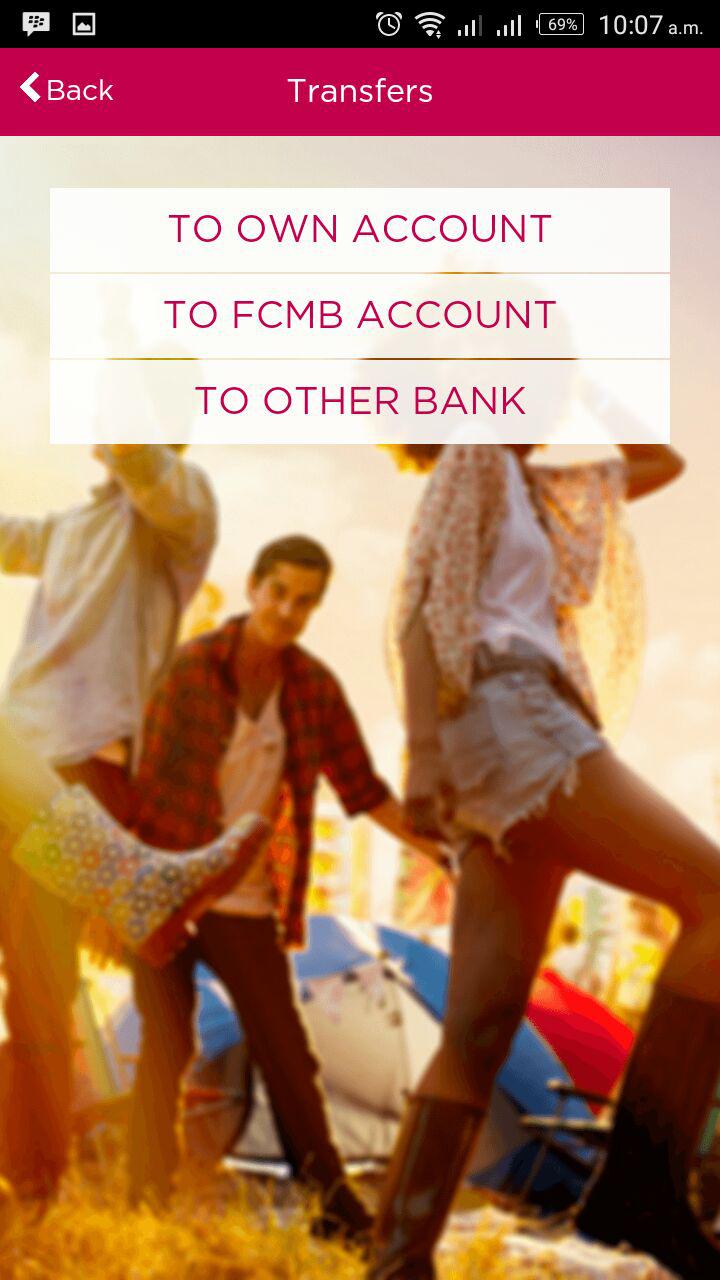
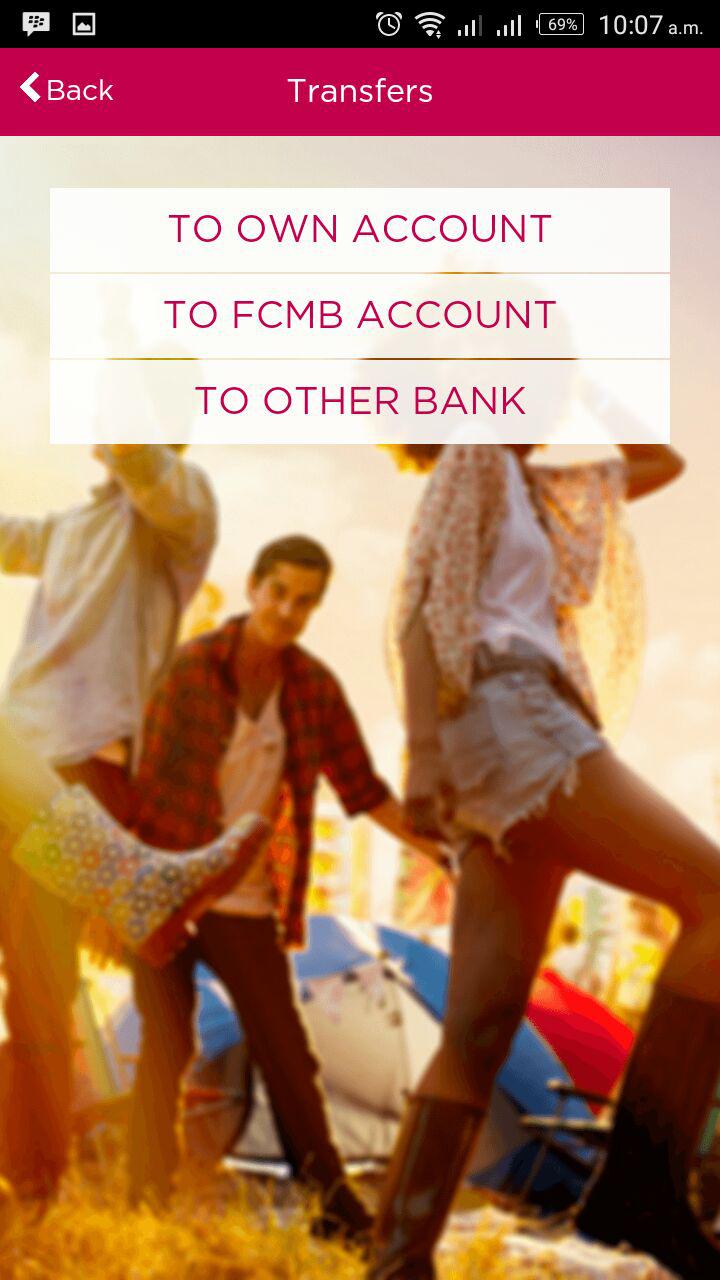
Fill in the necessary details in this section for verification. After filling them, click verify.[mks_col]
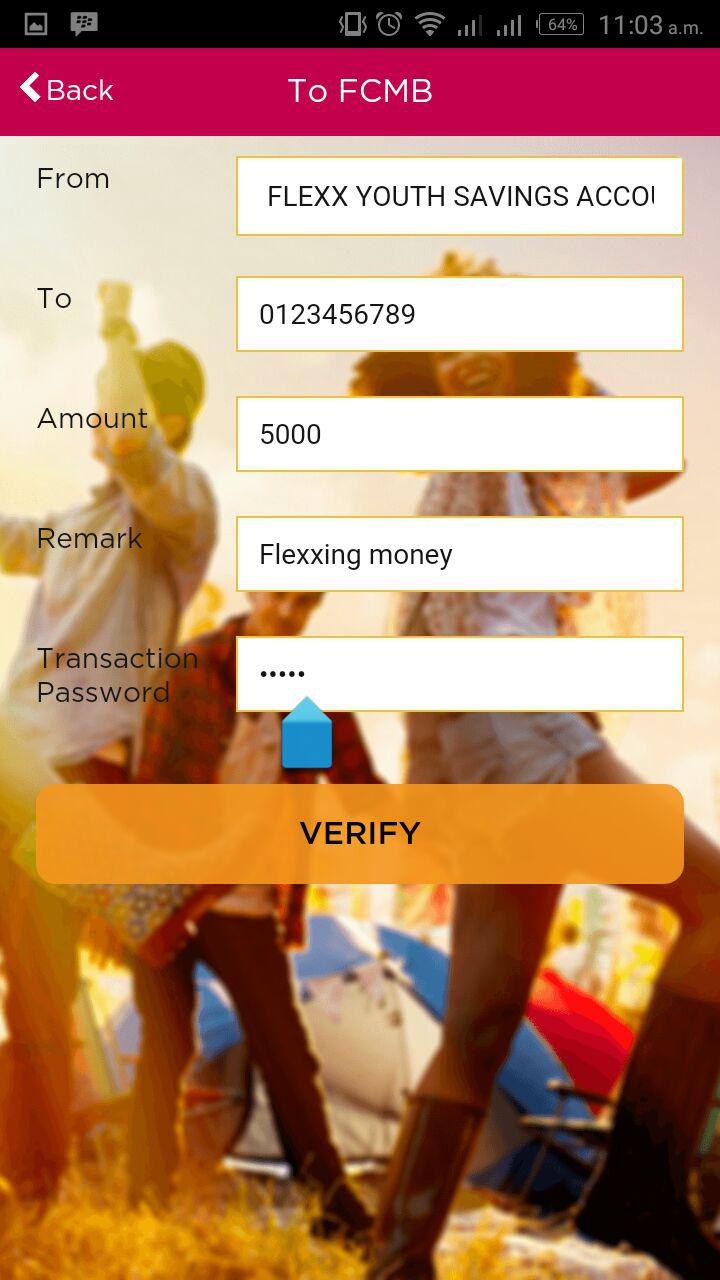
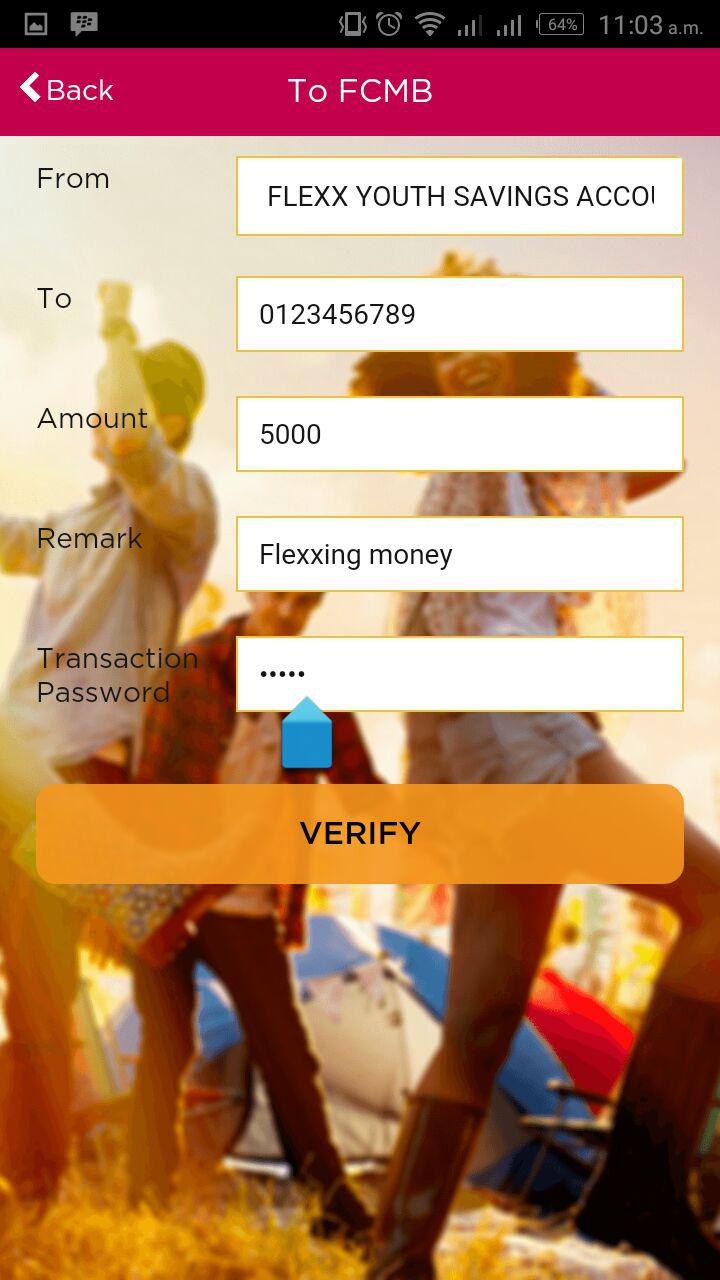
This will bring up information of the recipient and you will be asked to confirm, only click on confirm if you’re sure that it’s the correct recipient’s information that is shown to you.
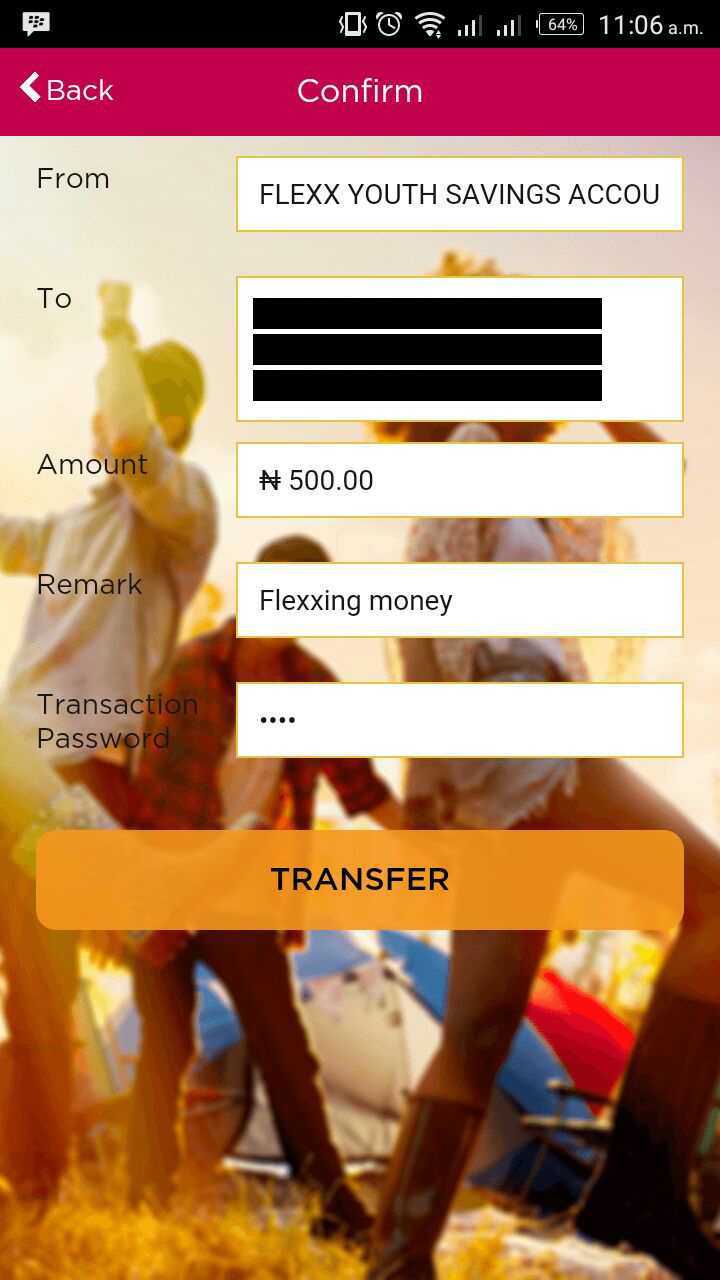
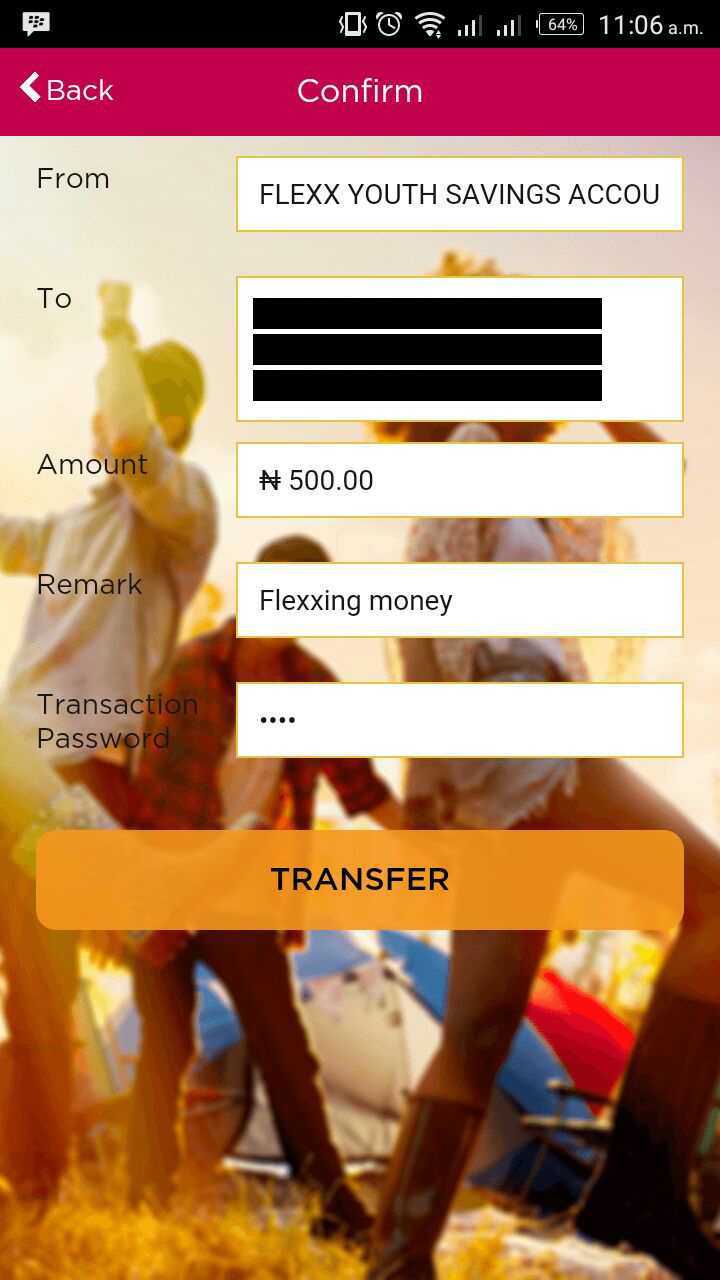
A final confirmation page will pop up, click yes if you’re sure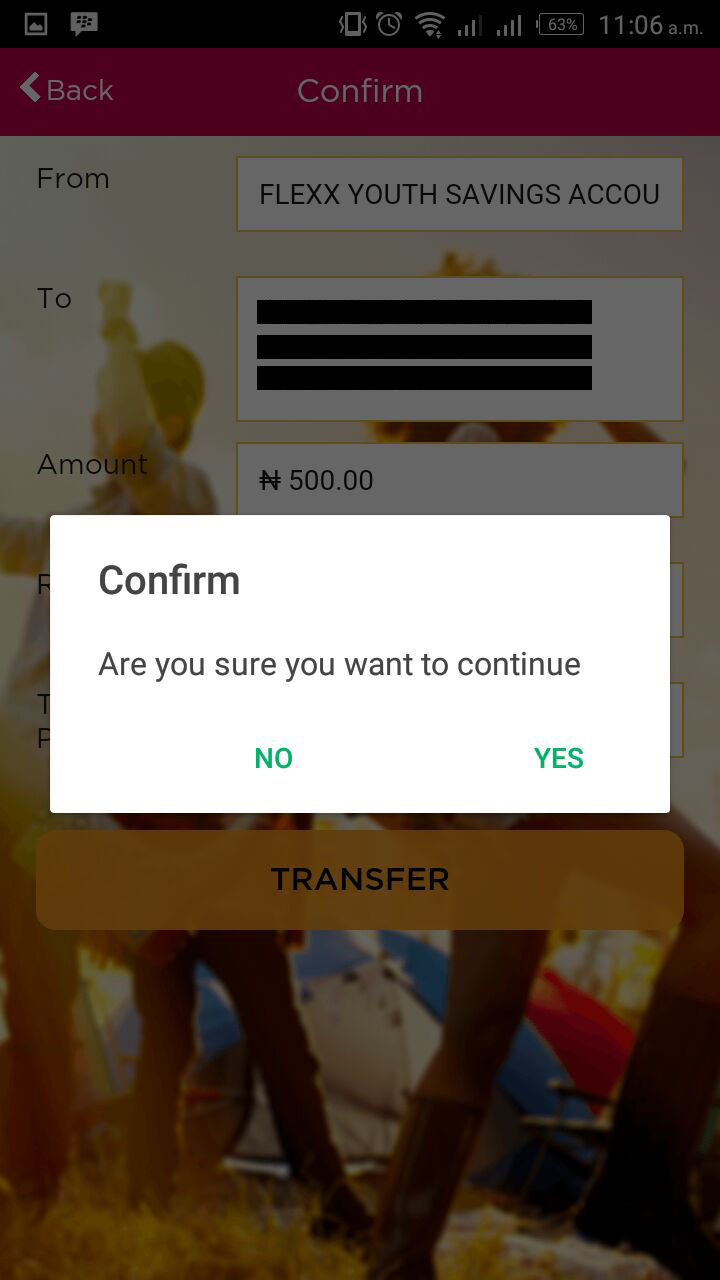
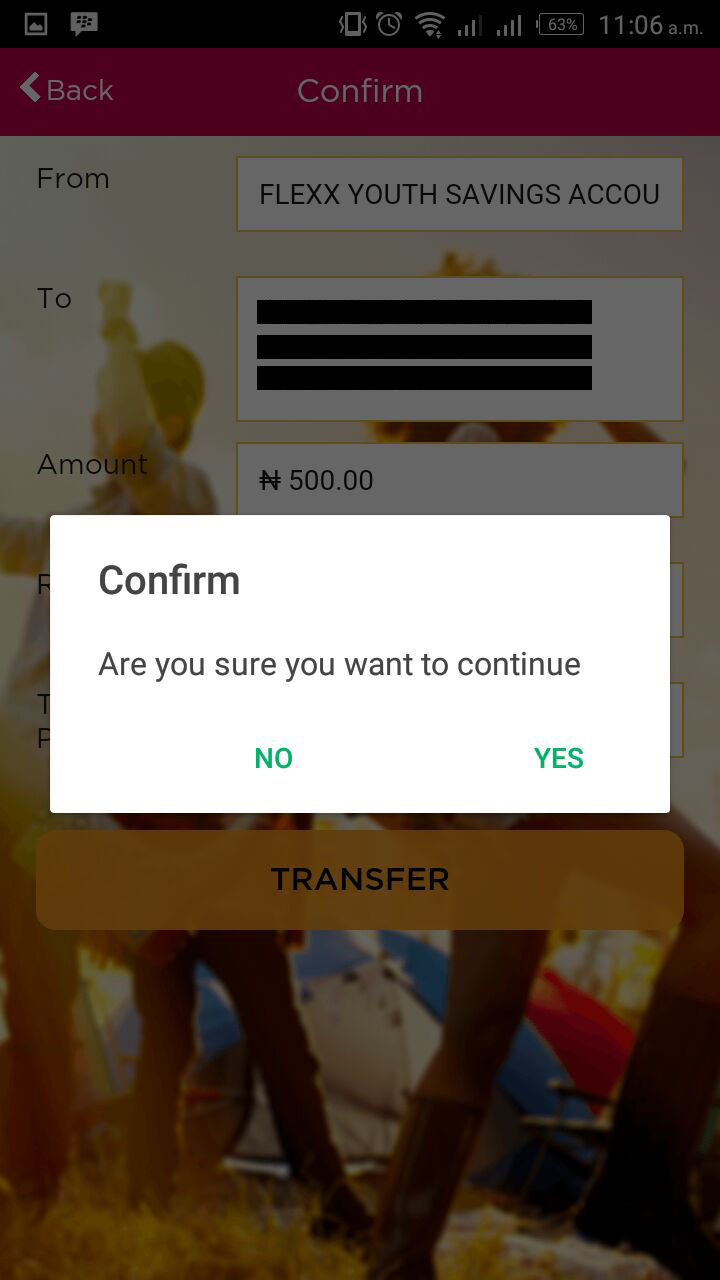
And voila! A success page will be shown. Congrats and welcome to the Flexxing life!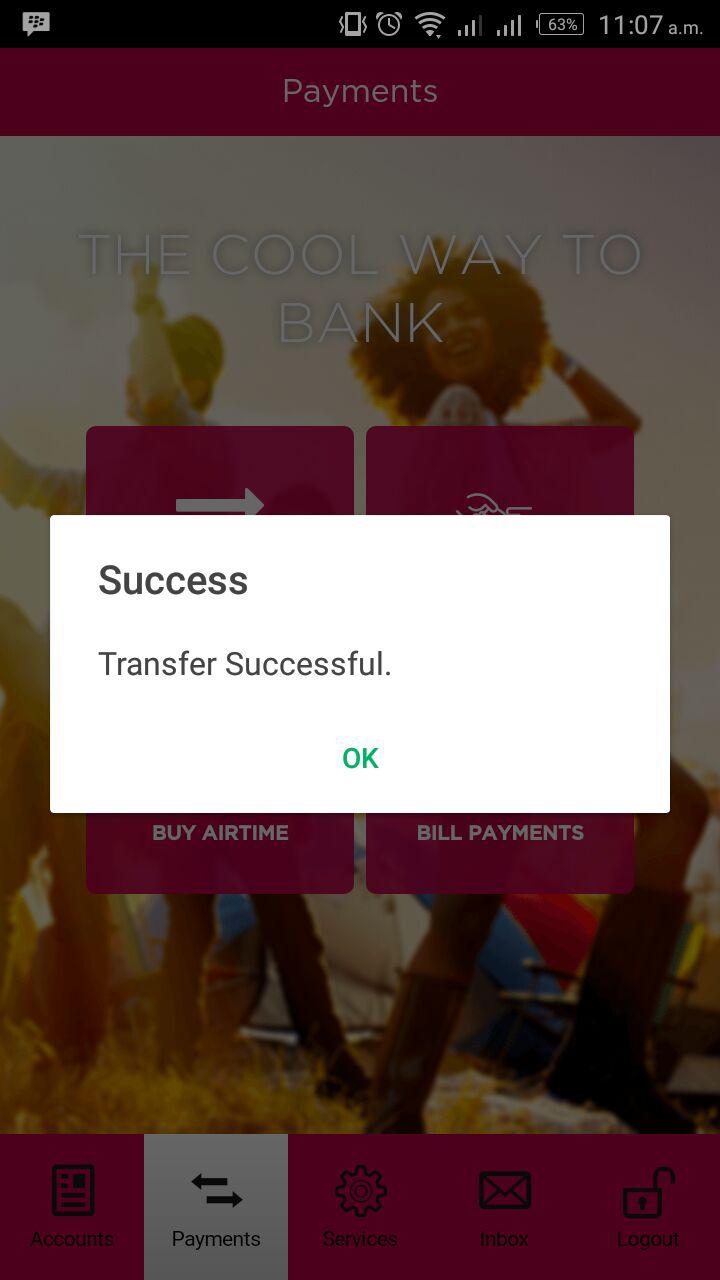
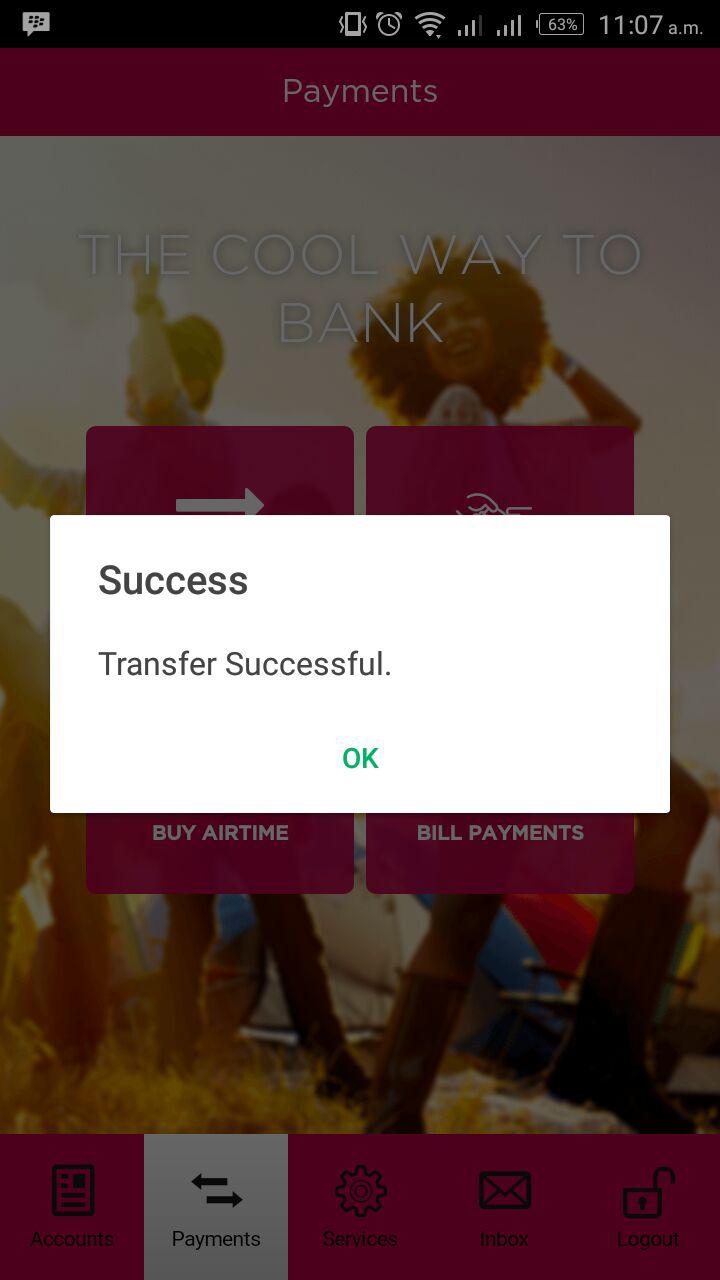
There are so many cool things you can do on your Flexx app so start doing them now!








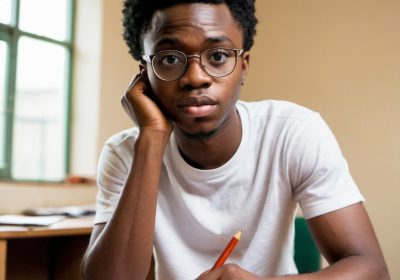



















Leave a Reply