Remember when you thought emails were boring, too serious and mainly for older people? Well, look at you now. You probably use your email more times than you ever thought you would before. Emails are the most widely accepted method of communicating in professional settings.
However, a lot of people find it difficult to send emails the right way and often make mistakes that leave a wrong impression on the recipient.
Here are some tips to having and maintaining proper and professional email etiquette:
Write A Good Subject Line
Your subject line is a critical component of your email. It’s unprofessional to send a mail without a subject line. Also, it’s crucial to use a clear, concise and direct subject line that aligns with the subject of your email. Your subject line is what will prompt your recipient to open your mail. It also gives them an idea of the content of the email.


Be Professional With Your Greeting
Avoid using greetings like ‘Yo’, ‘What’s up’ or ‘How far’. It’s essential to be professional and cordial. You should include the name of your recipient- e.g. ‘Hello Demola’ or ‘Good day, Ifeoma.
Top Flexxzone Picks
Millennials & Gen Zs! This Is How To Make A Difference At Work
If You Hate Working Late, This Is For You
How To Keep Track Of Your Work Accomplishments
Proofread
Make sure you go over your email message over and over, to make adjustments and corrections where necessary. The last thing you want to do is to send an email full of typos and grammatical errors to your boss, supervisor or colleague. You should use your punctuation properly and also ensure that you are grammatically correct.
Don’t Be Passive-Aggressive
Avoid sending rude or passive-aggressive messages via mail. There are certain times you need to be stern to convey your message and get the results you desire effectively. However, it’s advisable to avoid derogatory remarks and numerous exclamations.
Be Cautious With Your Tone
Your message could be misconstrued or get lost in translation when you use the wrong tone. Since facial expressions do not accompany emails, you have to ensure that you are conveying your message the right way and with the right tone.
Use A Good and Legible Font
Avoid using playful or stylish fonts. Your recipient might find it hard to read because the font is not legible enough.
Use Formal Sign-offs
End your emails with sign-offs like ‘Have a wonderful day ahead, Thank you for your time’, ‘Looking forward to hearing from you’. These are very polite ways of signing off your emails.
Avoid One-Liners When Responding
As much as possible, avoid a one-line reply like “Ok, thanks, etc.” to an email. If a colleague sends you a mail requesting for something or giving you information, you should endeavour to reply appropriately. You can say ‘This is well-received’ or ‘Thank you very much’. Of course, your response is determined by the content of the mail you are replying to.
Notify Your Recipient(s) Of An Attachment
If you attached a file to your mail, you should inform your recipient, so they don’t ignore or miss it. You can say ‘I’ve attached a file containing————— so you can have a look.’
Avoid Using Slangs And Informal Words
It’s quite easy to get used to sending messages with slang because of how popular they are on social media. However, it’s essential to avoid them altogether when sending a mail. Words and abbreviations such as: ‘LOL’, ‘GR8’, ‘ILY’, ‘SMH’ should be avoided.
What email mistakes do you often make? Share with us!








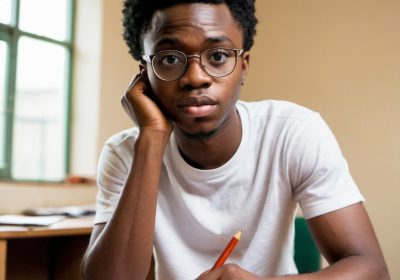




















Leave a Reply