Your phone is highly powerful. Not only can you use it to make calls, surf the net and so on, you can also use it to house cool apps that will make your life easier and better? How many of these cool apps do you know, though? We have curated a few, just for you! Here you go…
1. Evernote
Imagine you are walking down the street and an idea pops into your head. No need to scramble for a pen and paper, simply pull out your smartphone. Evernote is an app designed for note-taking, organizing, task management, and archiving. The app allows users to create notes, which can be text, drawings, photographs, or saved web content. Notes are stored in notebooks and can be tagged, annotated, edited, searched, given attachments, and exported.


Source: App Store
2. WPS Office
If you have ever used a desktop, you would know that one of the most important software packages is the Microsoft Office. WPS Office is the complete free office suite you can have on your mobile phone, carrying all the desktop Microsoft Office type functions: Word, Presentation, Spreadsheet, PDF, and fully compatible with Microsoft Word, Excel, PowerPoint, Google Doc and Adobe PDF format.


Source: App Store
3. Unified Remote
Unified Remote is an app that lets you control your entire Windows computer from your Android device. In short, it turns your device into a WiFi or Bluetooth remote control for all the programs on your computer. It is easily the most feature-filled PC remote available. With the app, you can control a wide range of applications, including simple mouse and keyboard, media players, and other external hardware that can be connected to your computer.


Source: App Store
4. Tiny Scanner
Tiny Scanner is a little scanner app that turns your android device into a portable document scanner and scans everything as images or PDFs. With this pdf document scanner app, you can scan documents, photos, receipts, reports, or just about anything.


Source: Amazon
5. Air Droid
This app allows you to control your Android device from your Windows or Mac computer. Receive notifications, transfer files wirelessly, respond calls, answer messages and much more. Please note that to control your Android device you must install the app on it and download the application for desktop too.


Source: App Store
6. Camera FV-5 Lite
This is a professional camera application for mobile devices, that puts DSLR-like manual controls in your fingertips. It can be used by both photography enthusiasts and professional photographers; with this camera application, you can capture the best raw photographs so that you can post-process them later and get stunning results.


Source: Play Store
7. Google Find My Device
Lost your phone? Don’t panic. Google Find My Device makes it easy to locate, lock, or wipe your device from the web.


Source: AppKiwi
8. Duolingo
What someone say “Comment tu t’appelles?” and you don’t know what it means and how to respond, then you need to download this app. Duolingo is a platform that includes a language-learning website and app, as well as a digital language proficiency assessment exam. Learn Spanish, French, German, Italian, Russian, Portuguese, Turkish, Dutch, Irish, Danish, Swedish, Ukrainian, Esperanto, Polish, Greek, Hungarian, Norwegian, Hebrew, Welsh and English easily from your smartphone.


Source; App Store









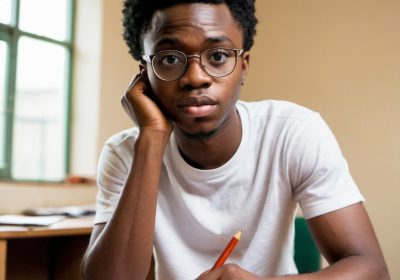



















Leave a Reply