Holla Flexxers, join us on a fantastic journey of the Flexx world as we take you through the short and fun process of opening your Flexx account on your Flexx app.
- Go to your device’s download store and search for FCMB Flexx Mobile or you can just use the download link on Android Google Playstore here, Apple Store here and Blackberry AppWorld here.
- Once downloaded, open the app and click on the open account tab on the homepage.

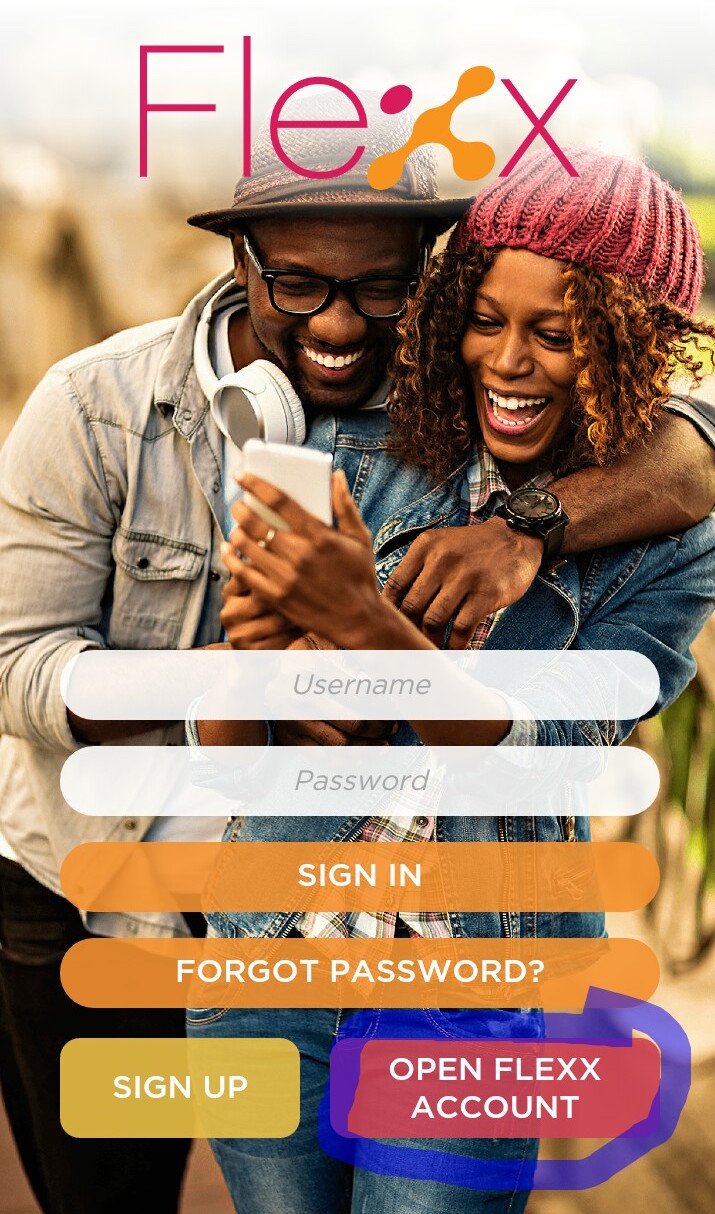
- Carefully read through our terms and conditions and click on “I agree”

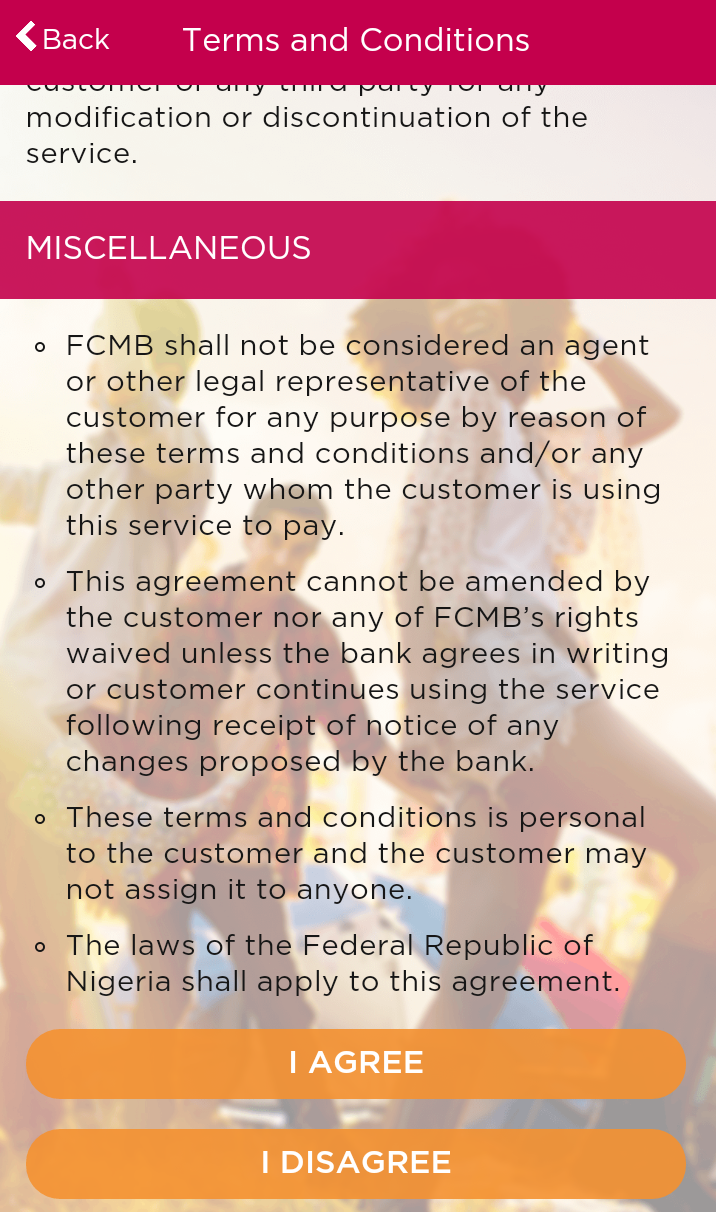
- Fill in your names, email address and number on the page it brings up and click on “continue”

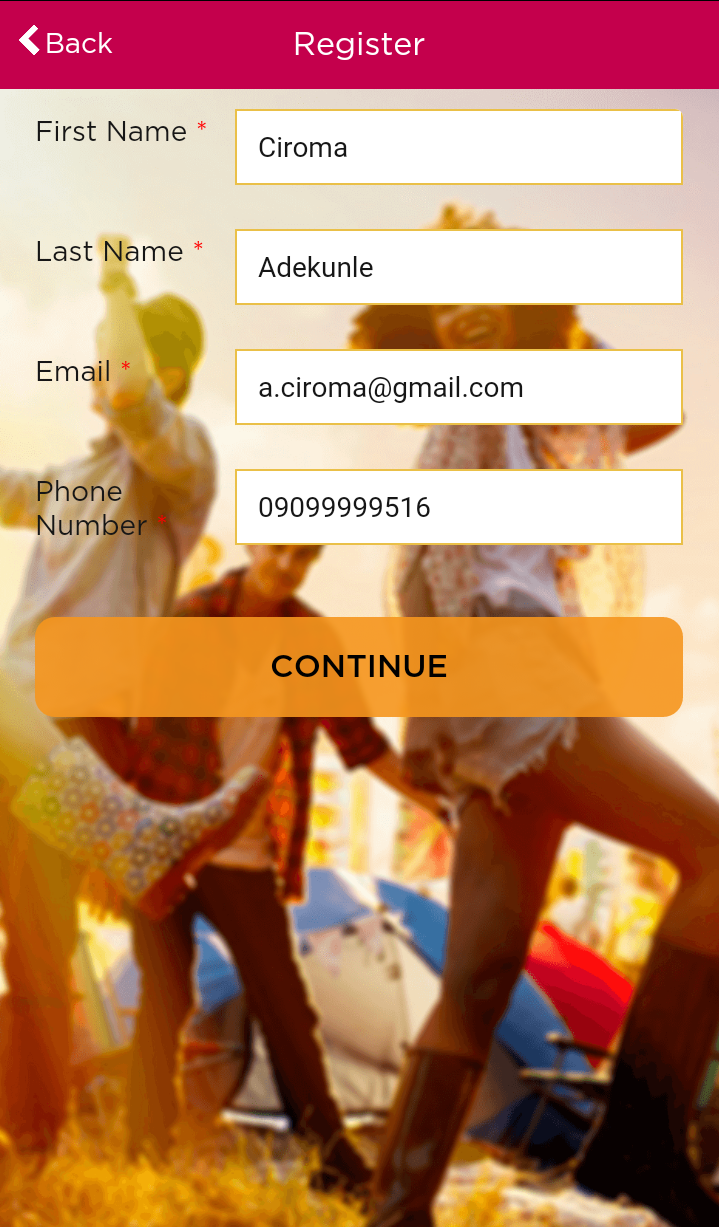
- An activation code will be sent to your phone number and email address, enter the registration code and other relevant details on the next page as shown below

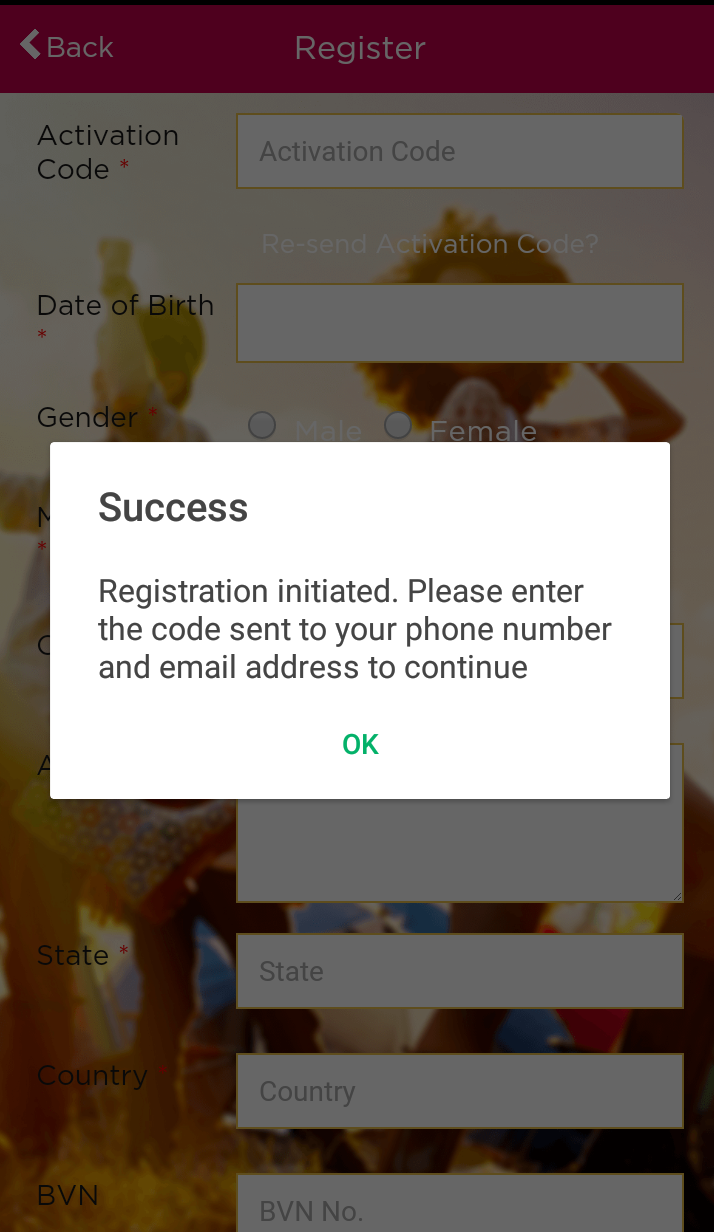

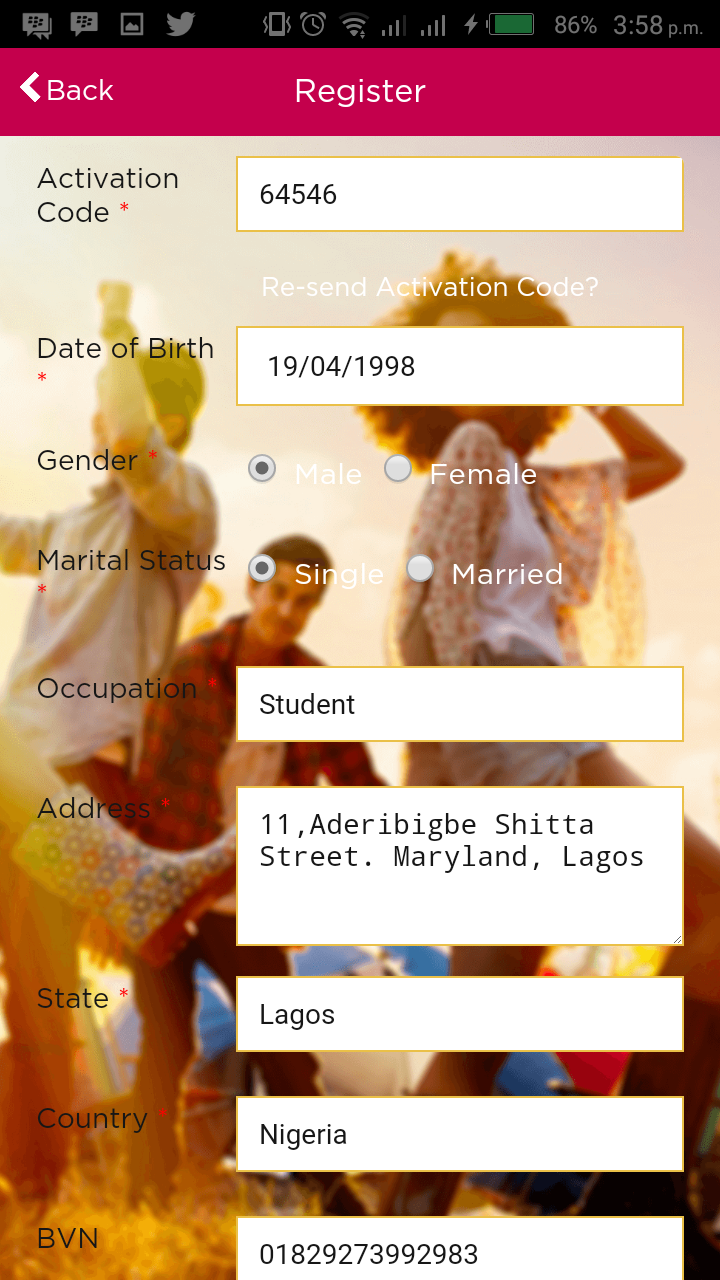
- Click on choose file; take or select a selfie from your gallery and upload on the app. Pen your signature on a white sheet, snap and upload. Also snap your ID card(E.g: School, work, driver’s license, National ID etc.) upload and click on continue


- Enter your Next of Kin’s Names and Phone number then click on register.

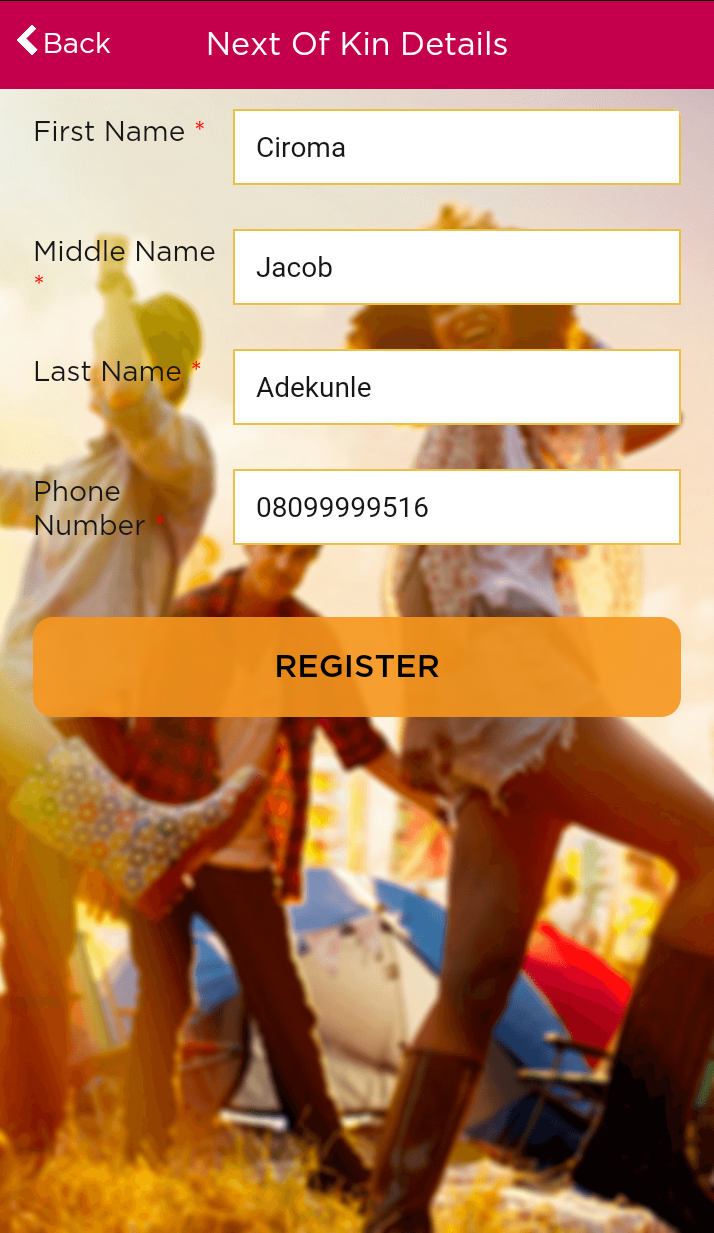
You will be contacted immediately and given your account number within the next 24 hours. Click this link to get more information about the Flexx account and App.
Welcome to the Flexxing life!









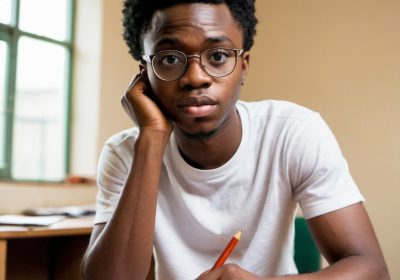


















Pls ive done all that but the register button is refusing to sign me up. Also do bvn matter as i am just 16 with no bvn