Do you have an interest in graphic designing, cinematography, and the likes? If yes, you just might want to know more about the new Adobe Photoshop CC 2018 because it has a ton of new features in CC 2018 that excites a lot of photographers, graphic designers, and art directors generally.
Here are 5 new features in the Adobe Photoshop CC 2018 you’ll love.
- Select and mask improvements – You can use Adobe’s select and mask functions to change the background of an image. Although you still have to spend a little time cleaning the final product, it’s quite easy to use once you get a hang of it.
- New properties panel – Photoshop CC 2018 has streamlined a lot of panels in it to save you time when performing repetitive tasks. It allows you to adjust your text and character settings like color, font, and size.
Top Flexxzone Picks - Brush Panel – In the new Photoshop CC 2018, the brush setting panel and the brush preset panel are now called “brushes”. If you’re familiar with the previous version, you’d realize that the brush layers were more confusing than these new ones. The new brushes also include dry media, wet media and special effect brushes. If you already have a huge library of brushes installed on your computer, Adobe has finally made it easier to drag and drop your brushes into individual groups to make your work faster.
- Copy and paste shortcuts – You can now copy and paste layers between your documents in CC 2018 using a standard keyboard shortcut ( Ctrl/Cmd + C and Ctrl/Cmd + V )
- Variable fonts – These fonts allow graphic designers the flexibility of finding the perfect typeface for their designs, and it makes work easier.
These are a few of the many features in Adobe CC 2018. Get yourself familiar with these new features and let us know if you find them flexible enough.
Source: makeuseof.com
Watch this youtube video by Adobe creative cloud to see these new features.
Hope this article was helpful. Let us know your thoughts in the comment section.









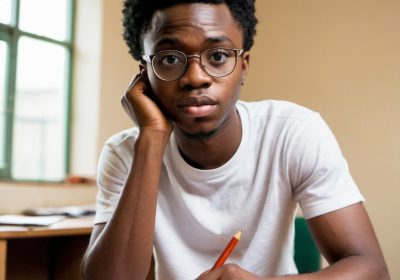



















Cc 2018 is actually awesome.
How do I own a package