Do you have questions, enquiries, feedback or just an idea you would like to share with us?
Why not do so on FCMB Yaarnbox?
Here’s how to create an account and get started:
Visit:
LinkedIn– http://on.fcmb.com/yaarnbox-2
Facebook– http://on.fcmb.com/yaarnbox-3
Twitter– http://on.fcmb.com/yaarnbox-5
Instagram– http://on.fcmb.com/yaarnbox-7
Click on “Create a New Account”
Complete the onboarding form, select Interests, agree with T&Cs and click Register
You will receive an email from FCMB YaarnBox advising your username. Follow the prompt to sign in.
Alternatively, you can log in to the FCMB Internet Banking platform, click YAARNBOX under Home Options, and then “FCMB Community” to start yaarning.
#FCMB #MyBankAndI #FCMBYaarnBox









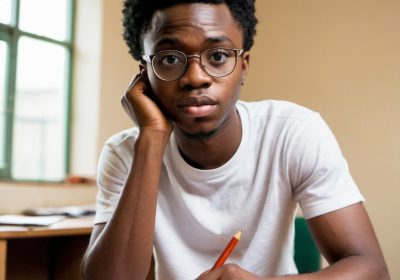










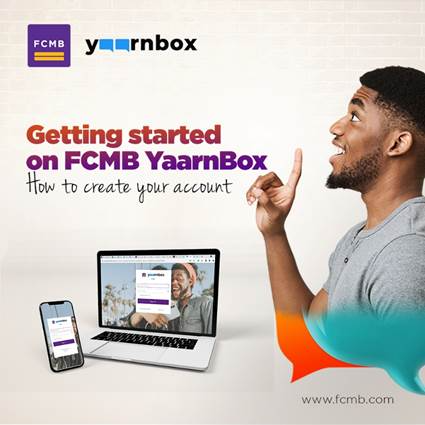








Leave a Reply