Hardware and Software routine checks are mandatory if you work with a PC or a laptop. Carrying out these regular checks allows your computer to literally breathe easier, which, in turn, prolongs the life of your system.
So, if you are having troubles with your system’s speed, here are a few tips to help improve the performance of your system.
1. Clear your browser cache and cookies – If you don’t clean up your browser’s cache and cookies, it could amount to large Gigabytes that eat up space on your system. Using Disk cleanup utility available on your system like CCleaner software will reduce wasted space. And if you use a Linux OS (operating system), you can use Kleansweep.
2. Remove spyware or malware and viruses found on your PC – There are lots of antivirus software available to you. As a preventive maintenance, you should have an anti-virus software like Avast or McAfee installed on your PC.
3. Defragmenting your hard drive – This is another way of utilizing your system’s memory and ensuring a smooth running of your computer system. If your OS is Windows or Windows XP, there is an inbuilt utility that helps you do this. Other tools like Magical Defrag can also do the job.
4. Uninstall programs you no longer use – Freeing up space on your computer by uninstalling programs you no longer use is also another way to help your system work faster.
5. Use your PCs Disk management system – Use your computer’s’ disk management system to free up space on your hard disk.
Source: Wikihow









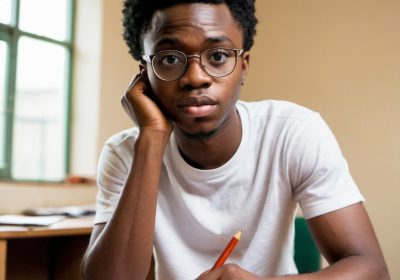



















Pingback: Google virtual assistant: All you need to know.
Pingback: Super cool and interesting new Adobe Photoshop CC 2018 features
Pingback: All the reasons why the cyber world is taking over