If you are reading this, I hope your answer is yes 
If you were not eligible to vote in the last elections due to the age restrictions, it must be pretty cool to finally be eligible to do so and get involved in the process, from securing your PVC to casting your ballots in two years, right?
Well, good news- you can pre-register for your PVC online, seamlessly and at your convenience, as the Independent National Electoral Commission (INEC) has digitized the process for all eligible Nigerians to do so through the introduction of a portal.
If you’re wondering how to navigate through the process, we’re here to help with these tips and guidelines.
Before we go ahead, please note that you can also perform actions such as changing your voting location, updating your information and discovering where you can pick up your PVC, if you are not a new voter. However, in this article, we will focus on tips and guidelines for new voters, okay?
Here we go:
Visit INEC’s website:
The website in question is https://cvr.inecnigeria.org/. On the home page, click on the Sign In/ Register button.
Top Flexxzone Picks
What Type Of Nigerian Are You?
Did You Watch These Inspiring Nigerian Movies?
Can You Ace This Quiz About Democracy In Nigeria?
Proceed to create a new account on the portal
You can sign up/ create a new account by clicking on the ‘Sign in with Google’ button (if your google account is logged in via the browser). You also have the option of filling the form manually on the ‘New Portal User’ account. If you are filling this form, ensure that you use a password you can remember.
After doing so, you will see a message informing you that your account has been created and informing you to verify it via mail. If you have done several online registrations in the past, you will be familiar with this process.
Verify your account
Check your email—the one you verified with to see if the verification mail has been sent. Open it and verify your account via the link sent. The link will direct you to a ‘success’ page.
Sign in and fill the form.
Sign in via the form and fill the form, ensuring that the information you provide is accurate. You will be required to provide basic information such as your names, date of birth, occupation, nationality and more. You will also be required to provide your National Identification Number (NIN) and select your desired polling unit.
You can also upload documents such as ‘Court Affidavit’, ‘Proof of Name Change’, ‘Identity Document’ and more if they are relevant in your case.
Upload Your Photo
Now, this part is quite tricky because you are actually not required to upload a photo from your gallery or documents. Rather, you have to take two photos: a neutral one (without facial expressions such as smiling, frowning or grimacing) and a smiling one, via your device.
This section includes instructions and guidelines on how to take these photos.
Choose a preferred date for your biometrics
Remember that this is a pre-registration process, and you will still be required to visit any of the INEC registration centres for biometrics capturing. You can select a convenient date, time and location for yours via the portal.
For a comprehensive list of INEC centres in the country, click here.
Next up, print your application slip and save it in a secure place.
We hope this was easy to understand. Good luck with your pre-registration!










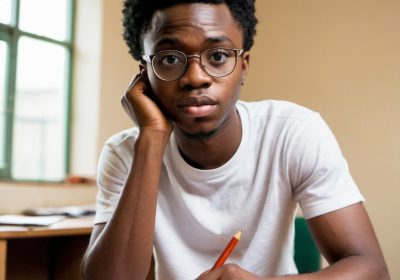










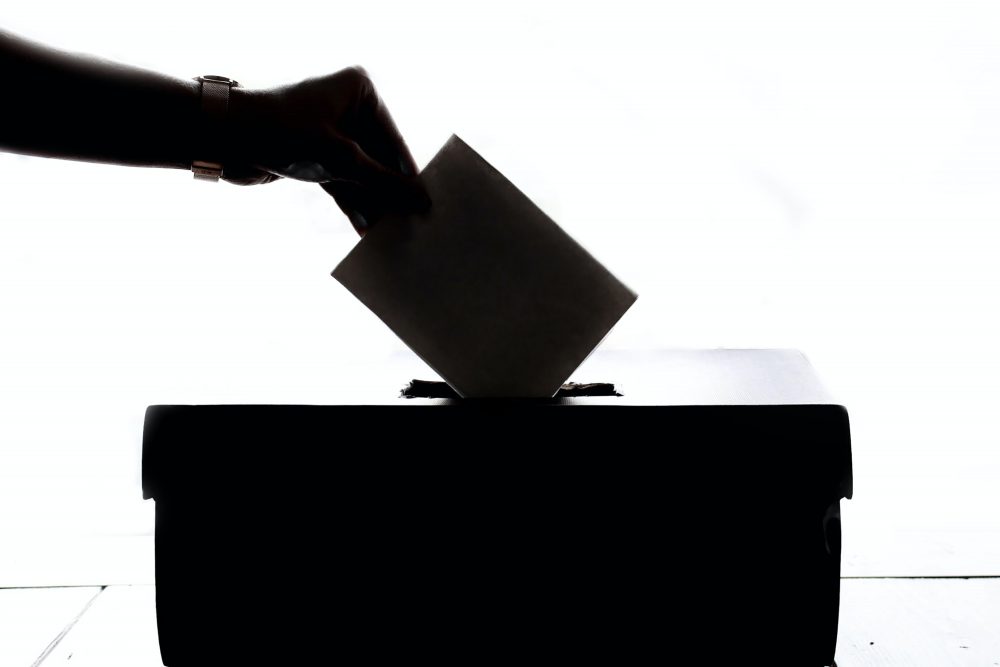








Pealse if l may commit there one thing that you pple left.be hind and wish young men’s and lady’s use to do you need to create a platform like Betting Game’s account