Voice command on mobile phones can be very helpful, especially in situations where you can’t physically handle your phone. Siri is a voice command assistant for Apple devices using iOS. What can you really tell Siri to do?
Note: You must activate Siri on your device to use it. Simply go to Phone Settings – General – Accessibility – Siri – Always on.
1. Call commands: You can tell Siri to call anybody on any platform, Facetime, skype, phone calls.
Examples;
“Hey Siri, Call Daniel”
“Hey Siri, Facetime Fred”
“Hey Siri, Skype Dad”
2. Text commands: Text voice commands are also very possible and efficient, you can message your people on all various texting platforms like Whatsapp, Imessage, Telegram etc.
Examples;
“Hey Siri, Message Dad on whatsapp, I’m on my way”
“Hey Siri, Text Sarah “I missed the bus, smiley crying”
3. Entertainment commands: Commands related to entertainment are also very interesting and helpful. Like telling Siri to find a song that is playing on Shazam or Telling Siri to play songs from your apple music.
Examples;
“Hey Siri, Play Soco by Wizkid”
“Hey Siri, Shazam this song playing right now”
4. Search commands: Siri can also perform searches online. If you need to find out something online you can just ask Siri to perform the search for you.
Example;
“Hey Siri, Who won the world Cup?”
“Hey Siri, What name did Cardi B give her baby?”
5. Reminder commands: If you don’t want to forget a meeting time or you want an alarm to wake you up. Siri can help you with that.
Examples;
“Hey Siri, Remind me about my meeting by 2:00 today”
“Hey Siri, Wake me up by 6am tomorrow”
6. Location commands: If you are trying to find a place, like a restaurant or the movies. Siri can help you with that, Siri can help you find a good restaurant to eat by simply saying “Hey Siri, I’m hungry”
These are really helpful tips on how to enjoy Siri, and there are so much more










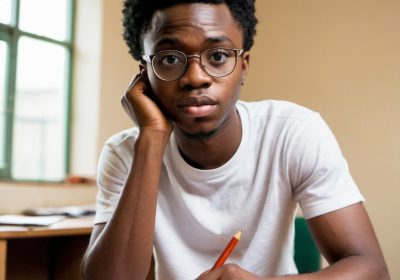




















Pingback: Google virtual assistant: All you need to know.
Pingback: All the reasons why the cyber world is taking over